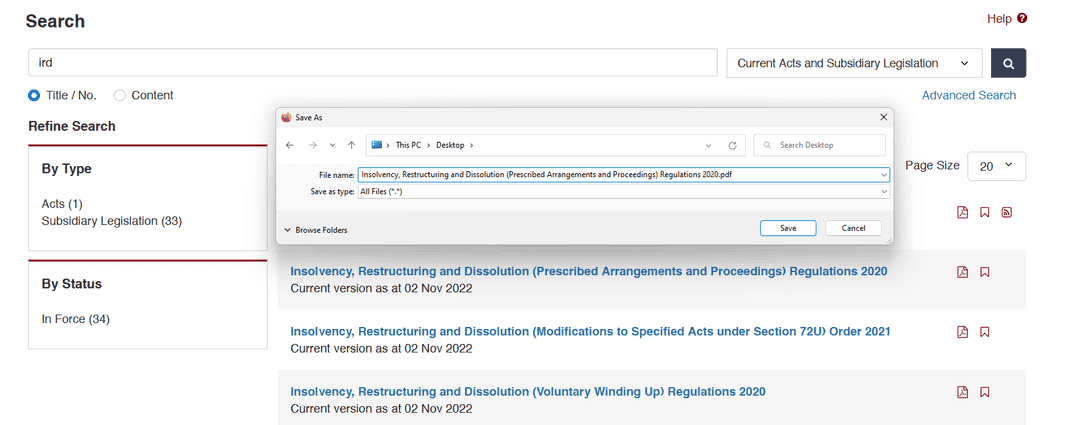Untruncated file names on SSO
how to ensure that the PDFs you download from Singapore Statutes Online are appropriately named
If you have had the (mis)fortune of having to regularly download legislation from Singapore Statutes Online (sso.agc.gov.sg), you may have noticed that SSO appears to have a maximum length of 50 characters for downloaded PDF files. This can cause file names for legislation with long titles to be truncated. For instance the Insolvency, Restructuring and Dissolution (Prescribed Companies and Entities) Order 2020 becomes Insolvency, Restructuring and Dissolution (Prescri.pdf, which is coincidentally the same truncated file name that is assigned to the Insolvency, Restructuring and Dissolution (Prescribed Contracts under Section 440) Regulations 2020, Insolvency, Restructuring and Dissolution (Prescribed Periods for Parts 5A and 10A) Order 2021, etc.
There are plenty of other examples.
SSO is managed by the Legislation Division of the AGC, and I understand from them that they do not believe it is technically feasible to modify the SSO system to allow for downloaded PDFs to be named according to the full title of the relevant legislation:
The length of file names of downloaded PDFs from SSO relate to current system requirements, and it is not feasible to make your proposed change. Users who download a PDF copy of legislation from SSO can manually edit the title of the PDF document on their devices according to their preferences.
Unfortunate, but not very difficult to work around. For my own convenience (and hopefully many other users' convenience as well), I've added this functionality to Clerkent.
As of v3.4.4, Clerkent, a browser extension for Chrome and Firefox, will rename PDFs downloaded from SSO with the full title of the relevant legislation.
Try it out!