Why you should consider using RSS
See only the content you want on your feed; avoid being locked in by closed platforms
Update (16 August 2022): Some time after writing this post, I discovered other great explanations of how RSS works and why you should use it that are probably better than mine. Do check them out:
What is RSS?
Really Simple Syndication (RSS)6 is a very well-established protocol2 that allows you to keep track of content from many different sources in a single news aggregator. You've probably seen the ![]() icon before even though you might only be vaguely aware of RSS itself or perhaps have never heard of it at all. Nonetheless, it is surprisingly prevalent across the web. Many apps and services that serve up news rely on RSS, including Google News, Apple News, Siri, and Google Assistant. Most news sites and blogs support RSS,3 although they rarely advertise this prominently. It's not just for news but for any constantly-updating content you might want to subscribe to.
icon before even though you might only be vaguely aware of RSS itself or perhaps have never heard of it at all. Nonetheless, it is surprisingly prevalent across the web. Many apps and services that serve up news rely on RSS, including Google News, Apple News, Siri, and Google Assistant. Most news sites and blogs support RSS,3 although they rarely advertise this prominently. It's not just for news but for any constantly-updating content you might want to subscribe to.
It's an open standard, like WiFi (which Apple/Samsung/Sony/Nintendo/HP devices can all use), JPEG (which you can open with Adobe Photoshop, iPhoto, IrfanView, etc.), and HTTP (which allows you to browse the web using any web browser). Here's an excerpt from the BBC Top News RSS Feed (it's just a text file generated in the XML markup language) that includes some details about the feed itself (in <channel>) and 2 news items (in <item>):7
<?xml version="1.0" encoding="UTF-8"?>
<?xml-stylesheet title="XSL_formatting" type="text/xsl" href="/shared/bsp/xsl/rss/nolsol.xsl"?>
<rss xmlns:dc="http://purl.org/dc/elements/1.1/" xmlns:content="http://purl.org/rss/1.0/modules/content/" xmlns:atom="http://www.w3.org/2005/Atom" version="2.0" xmlns:media="http://search.yahoo.com/mrss/">
<channel>
<title><![CDATA[BBC News - Home]]></title>
<description><![CDATA[BBC News - Home]]></description>
<link>https://www.bbc.co.uk/news/</link>
<image>
<url>https://news.bbcimg.co.uk/nol/shared/img/bbc_news_120x60.gif</url>
<title>BBC News - Home</title>
<link>https://www.bbc.co.uk/news/</link>
</image>
<generator>RSS for Node</generator>
<lastBuildDate>Mon, 02 Aug 2021 01:48:18 GMT</lastBuildDate>
<copyright><![CDATA[Copyright: (C) British Broadcasting Corporation, see http://news.bbc.co.uk/2/hi/help/rss/4498287.stm for terms and conditions of reuse.]]></copyright>
<language><![CDATA[en-gb]]></language>
<ttl>15</ttl>
<item>
<title><![CDATA[Coronavirus: New rules for fully jabbed US and EU arrivals begin]]></title>
<description><![CDATA[People vaccinated in the EU or US will not need to isolate when coming to the UK from an amber country.]]></description>
<link>https://www.bbc.co.uk/news/uk-58050538</link>
<guid isPermaLink="true">https://www.bbc.co.uk/news/uk-58050538</guid>
<pubDate>Sun, 01 Aug 2021 23:48:56 GMT</pubDate>
</item>
<item>
<title><![CDATA[Tanker attack: UK and US blame Iran for deadly ship attack]]></title>
<description><![CDATA[The UK accuses Tehran of violating international law, while Iran calls the accusations "baseless".]]></description>
<link>https://www.bbc.co.uk/news/world-middle-east-58048007</link>
<guid isPermaLink="true">https://www.bbc.co.uk/news/world-middle-east-58048007</guid>
<pubDate>Sun, 01 Aug 2021 21:28:11 GMT</pubDate>
</item>
</channel>
</rss>And here's a screenshot from Google News, one of the many apps that draw upon that RSS feed and reorganises and repackages it:
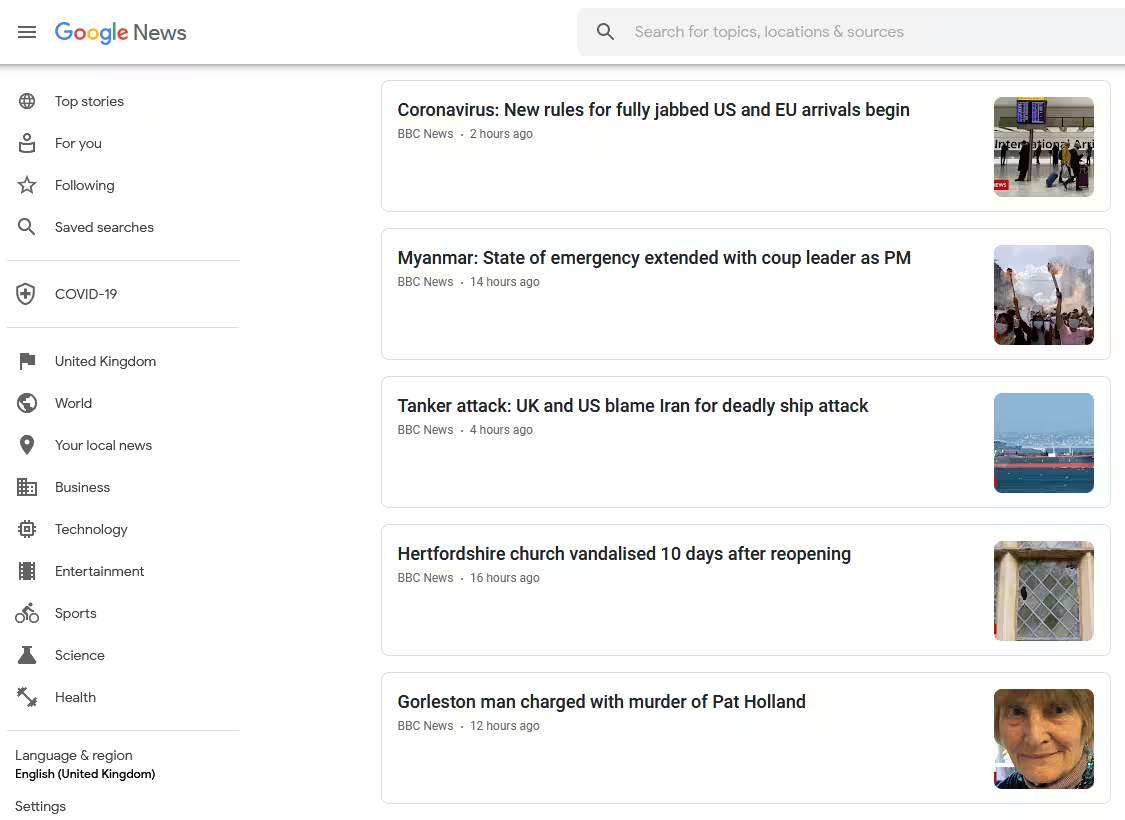
It was probably most popular in the early 2000s, and gradually waned in popularity as more people began consuming content on proprietary platforms like Tumblr, Facebook, and Twitter. These platforms often initially offered RSS support to make switching over easier, and later disabled it to lock users in. The discontinuation of Google Reader, a very popular and easy-to-use RSS reader, in 2013 also made it more difficult for new users to get started with RSS. More recently, however, there has been a bit of a RSS renaissance. Podcasts, which are generally published over RSS feeds that podcast players then consume, have grown in popularity. People have also become more concerned about filter bubbles produced by heavy use of recommender systems on social media newsfeeds and censorship of certain content on those same platforms. Google Chrome is also experimenting with a "Follow" button that would allow users to subscribe directly to news sites via RSS.
If you're already convinced, you can skip to the Getting Started section.
Why you should use RSS
It's difficult to keep up with all the content you enjoy today. To deal with the sheer abundance of content, many people have opted to let their social media platform or default news app (Google News, Apple News, etc.) do the filtering for them. While these apps and platforms may derive their content from the same RSS source, using these apps and platforms leaves you beholden to their curation process and allows them to collect information about what you follow, click, and read. The goals of the companies that offer these services will generally be to sell information about your interests and preferences to advertisers, which may not align with your own goals.
RSS provides you with control over the content you consume. It aggregates the content you're interested in in a single place. It's a simple way to get a streamlined feed of content that caters to your interests only.
You decide what you see
Recommender systems purport to curate and sort content for you and try to consistently show you only the interesting stuff. The problem is that existing curation and sorting mechanisms ('algorithms') aren't necessarily very good, and even the good ones may not be working in your best interests.
The curation process tends to take into account the following factors (amongst others):
- Have your friends/followers/similar people on the platform also engaged with this content?
- Have you engaged with similar content or content from the same creator?
- Will this content likely make you spend more time on the platform (e.g. is it addictive)?
- Has anyone paid to have this content shown to you?
These factors may not accurately indicate whether you'll like certain content.
- You may be friends with people who do not share your tastes in content.
- You may have accidentally liked a post or a page you're not actually fond of, and now have to resign yourself with constantly being recommended uninteresting related content.
- A key metric for recommender systems, especially on social media platforms, tends to be engagement -- in short, how many things you do and how long you spend on the platform. This may not align with what you want to get out of the platform -- you might want to quickly read the latest news and get on with your day, but instead end up watching a series of amusing but ultimately distracting videos.
- Social media platforms are advertising platforms, so promoted and sponsored content will show up on your newsfeed. Less obviously paid-for content can also make its way into your feed because the metrics recommender systems use can, and often are, gamed via paid-for likes, followers, and comments.
Sean Parker, founding president of Facebook put it this way:
The thought process that went into building these applications, Facebook being the first of them, ... was all about: 'How do we consume as much of your time and conscious attention as possible?'
And that means that we need to sort of give you a little dopamine hit every once in awhile, because someone liked or commented on a photo or a post or whatever. And that's going to get you to contribute more content, and that's going to get you ... more likes and comments.
It's a social-validation feedback loop ... exactly the kind of thing that a hacker like myself would come up with, because you're exploiting a vulnerability in human psychology.
This may be why you've seen irrelevant, low-value, and possibly embarrassing content on your social media feeds that you'd really rather not be shown. You might want to 'correct' the recommendations manually, but sadly social media platforms give you very limited control over the recommendations you receive in your newsfeeds. You might be able to specify you'd rather not see certain posts, but you usually need to do this consistently to get the recommendations to reflect your preferences. This requires consistent effort because recommendation systems are imperfect and have other goals beyond providing you with a perfect newsfeed.
Maybe you've accepted inaccurate recommendations that are occasionally not in your interest as a necessary cost. But with RSS, you can control what you see without having to work against your platform of choice to do so.
You control your data and preferences
You might have addressed the above problem somewhat by diligently blocking certain accounts, being careful only to like certain pages and posts, etc. and so have developed a carefully configured newsfeed that you can live with. That is, until Facebook/Instagram/YouTube/etc decides to change their system. Then, there won't be much you can do except protest and live with the new changes. This is because you don't actually control your data on social media platforms -- you may be able to view it and change it in small ways using the controls the platforms reluctantly give you, but you can't export it in its entirety and move permanently to a new platform. Nor can you request the platform permanently delete all traces of any content. Unless forced to comply with legislation such as the GDPR's 'right to be forgotten', the platforms rarely actually delete the content and certainly don't retrain their machine-learning models to account for the removal of the data.8
These changes happens regularly, and users have very little recourse when the changes aren't to their liking. The Instagram newsfeed algorithm has been criticised for:
- Ranking popular social media accounts and influencers above personal contacts
- Hiding posts from users that you don't engage with (but which you might nonetheless want to see
Besides posting angrily on those same social media platforms, there is very little users can do about these changes. And since social media platforms have largely been successful in locking users in and usage is very sticky, they need not pay much attention to what users think.
One of the few ways to actually effect change is to vote with your feet and leave the platform. But because of lock-in, this comes at a very high cost. If you want to migrate from Facebook to a new platform, NotFacebook™ (that promises not to profit from conspiracy theories or sell your data) for instance, you'd largely have to start from zero. There's no way to bring over all your friends, all the pages you've liked or accounts you've followed, or the carefully configured newsfeed you previously had. You'll have to start strategically liking and blocking to rebuild your news feed from scratch again. The barriers to switching also make it difficult for alternative platforms to compete, so there will likely be few alternatives to choose from. The issues with data migration will likely also mean that your initial experience will be worse than it was at Facebook because NotFacebook™ won't have all the data that you accumulated on your old platform.
RSS addresses this problem because it's an open protocol which anyone can use and build apps for. Unlike with proprietary platforms, you can easily export your data (i.e. the feeds you follow) and migrate to another RSS reader seamlessly.1 There's no lock-in. Many alternatives will exist and you can choose to leave at any time.
Why you shouldn't use RSS
Admittedly, RSS is not for everyone. RSS may not be you if any of the following apply:
- You ♥ Facebook/Instagram/Twitter/TikTok/etc. and know that you'll never in a million years move to another platform no matter how the platform changes + are very confident the platform will exist for as long as you want to use it
- It's very important to you that you read news and consume content in the same feed that you read to keep up to date with your friends' personal developments. It's possible to use RSS to read your friends' private feeds, but it's not straightforward to set this up. Most people use RSS for news and public content (e.g. YouTube channels, blogs, etc.) and use other means to read updates from friends.
- Time is of the essence to you and you must be able to read new content as soon as it is published. RSS is primarily a 'pull' system, meaning your RSS reader will periodically check if there is new content (as opposed to content being 'pushed' to it once published).5 It may do so every few hours or possibly a few times an hour, but whatever it is, there will be a bit of a delay. If you need to see new content within minutes of it being published, then RSS may not be for you.
It is a common myth that RSS is esoteric, difficult to use, or highly technical. This is not the case today. Few people interact directly with the raw RSS files. Using one of the many polished RSS clients such as Feedly (covered below) is just as easy and convenient as using any popular social media app.
Getting Started
The easiest way to get started with RSS in 2021 is by using Feedly. It's a cross-platform RSS reader that's very easy to use, looks pretty, and has a generous free tier. You can get started either on a laptop or on your iOS/Android device. This will take you less than 5 minutes.
Visit feedly.com or download the Android or iOS Feedly app. Sign up and start adding feeds.
You can pick from a list of available sources from various categories, e.g. for the technology category:
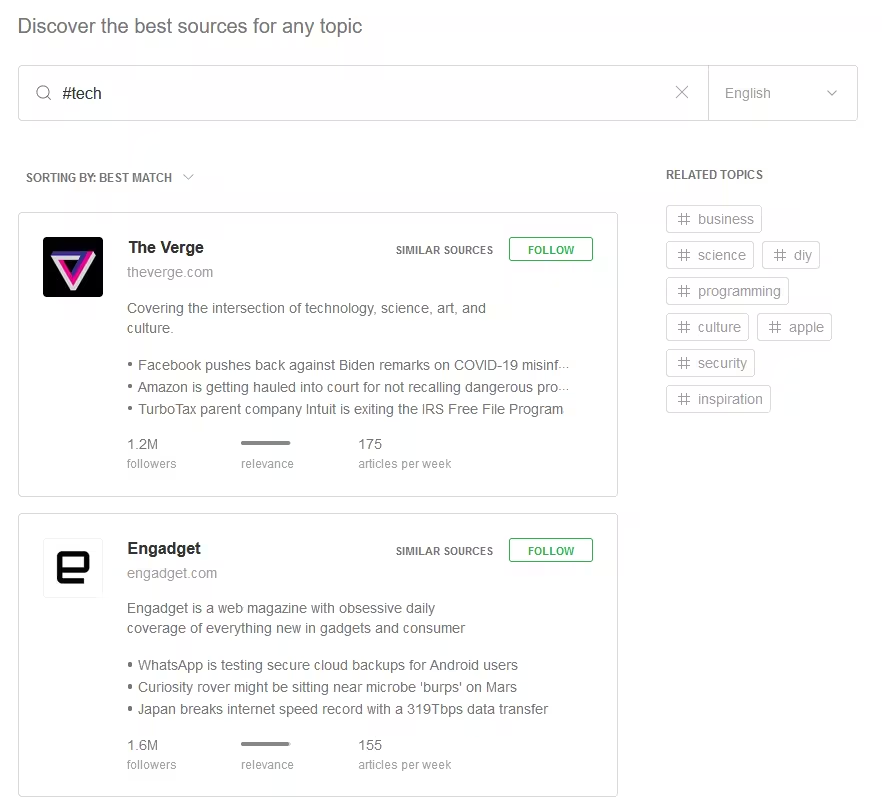
Or you can search for and add a source of your choosing:
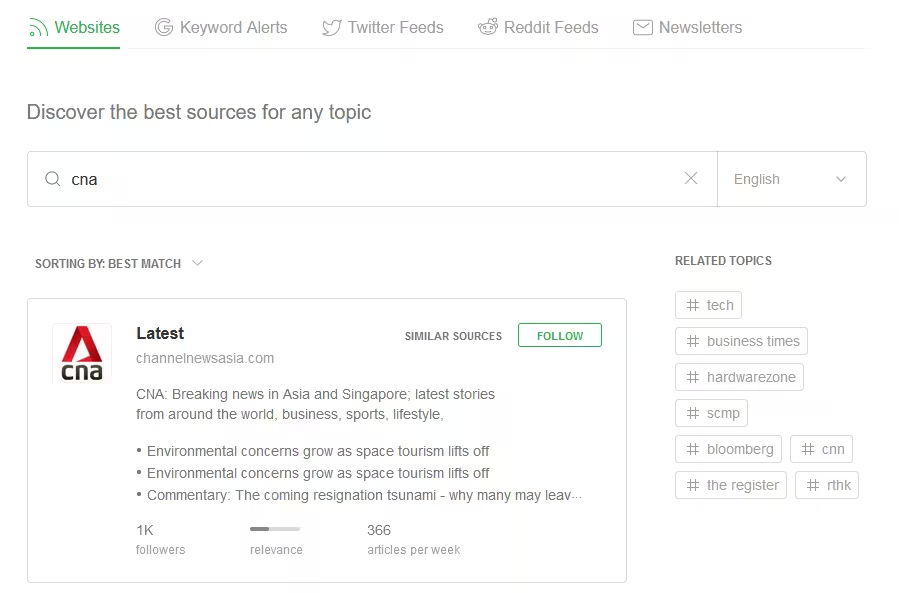
You can often get more fine-grained control over the content you receive. For instance, if you simply followed The Guardian's Twitter account, you'd see a selection of all their articles on your Twitter feed. By contrast, on Feedly, you can choose to follow a category feed and see only their book reviews, or only their UK news articles.
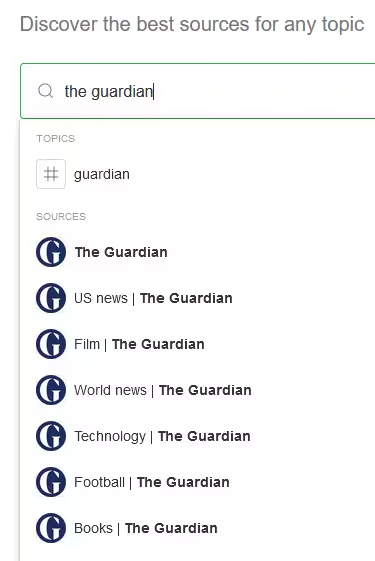
The feeds you follow are listed on the left sidebar, and you can group them in folders if you like:
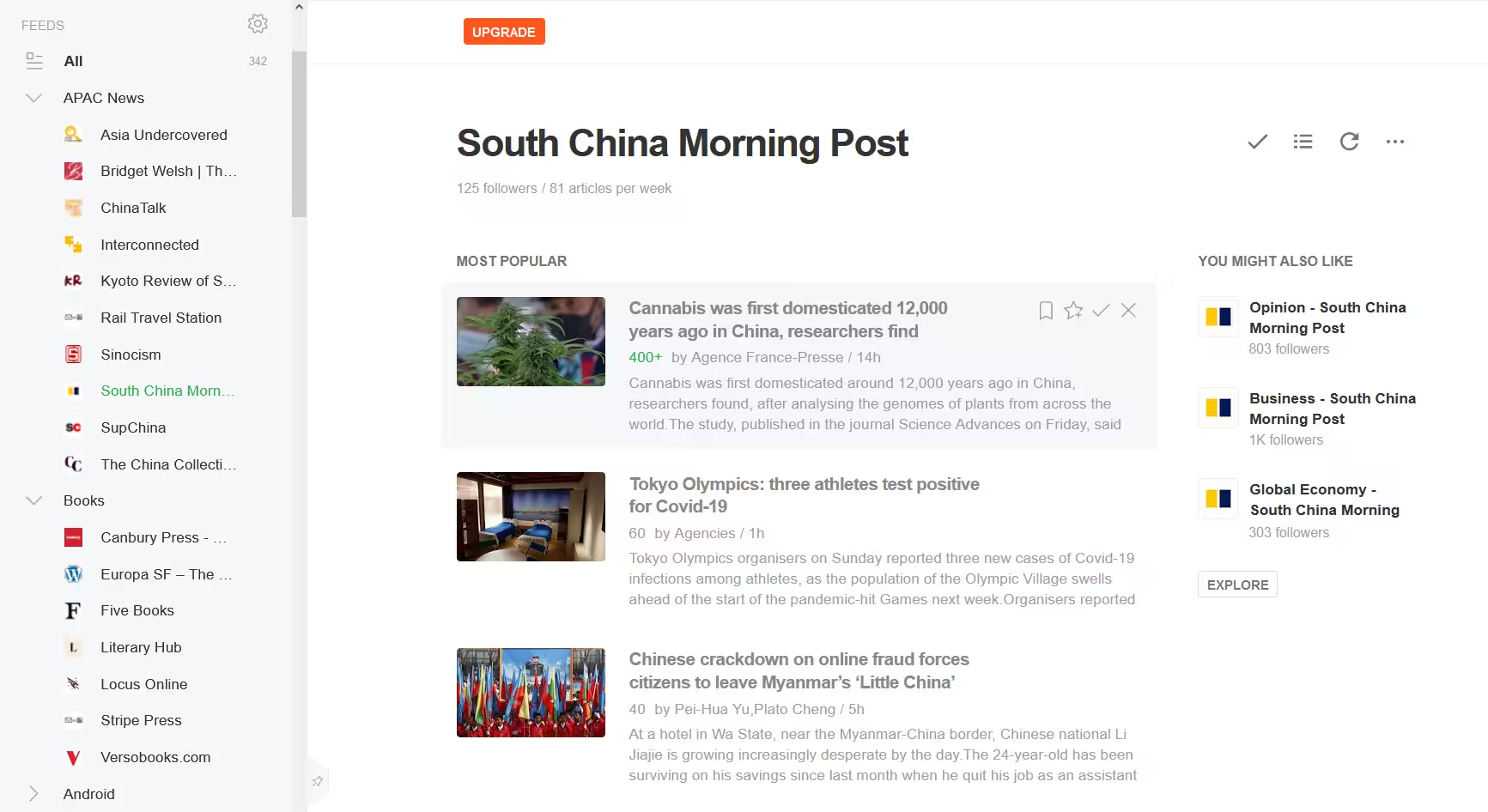
That's it, really. Not too difficult. Whenever you visit a website that you want to subscribe to, just pop the URL into Feedly, and it'll just work almost all of the time (try it with this site?).
FAQ
Some questions you might have after reading all this and using Feedly for a bit.
What are the limits on Feedly's free tier?
The main limitation is that you can only follow 100 feeds. This will probably be enough for many people. You might hit the limits if you realise RSS is very useful for horizon-scanning or if you follow many individual blogs and social media accounts using RSS like I do. Feedly's pricing plans are pretty reasonable. The Pro plan is USD 6 / month and allows you to follow up to a thousand sources.
Are there other RSS readers besides Feedly?
Yes. Other popular RSS readers include InoReader, NewsBlur, The Old Reader, and BazQux, which aims to replicate the Google Reader experience.
I've used Feedly as well as TinyTinyRSS, a self-hosted RSS reader (the setup process is a bit more involved). But Feedly was a bit limited and TinyTinyRSS's creator made some changes that were incompatible with my usual hosting setup, so now I use BazQux.
How do I migrate to another RSS reader?
On the "Organise Sources" page on Feedly (you can find this on the web version by clicking your profile image at the bottom right corner), click the right arrow at the top-right corner of the page. This will export all your RSS feeds as an OPML file which you can then import into any RSS reader.
How do I sort feed items by popularity?
Feedly has various sorting options available. The default option places a few of the most popular items (i.e. the ones that Feedly users click on the most) at the top, and arranges the remaining items in descending chronological order. But if you click the three dots icon at the top right corner, you can change this to your liking:
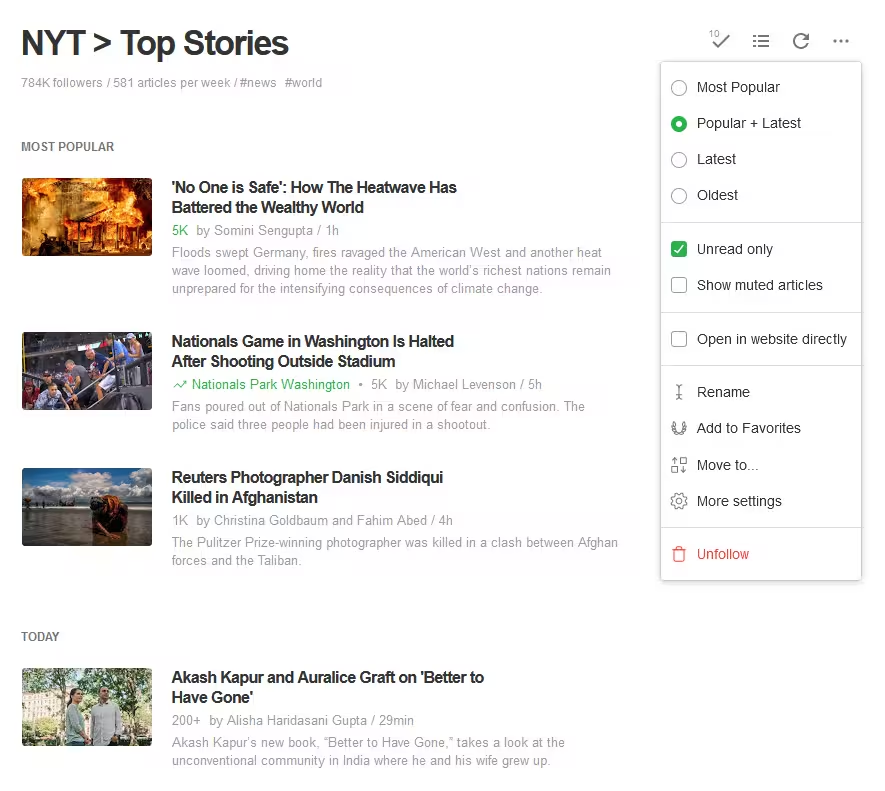
How do I see comments on my feed items?
It can be eye-opening and occasionally amusing to read the comments on items in your social media news feeds. Neither Feedly nor the RSS protocol itself has comments built-in, but it's still pretty straightforward to view comments on specific feed items if you'd like. There are a number of open-source browser extensions that essentially search social media platforms by URL to find comments for certain webpages.
- For Reddit, there's Reddit Submission Finder for Firefox and find-on-reddit for Chrome4
- For HN, there's What HN says for Firefox and for Chrome
You can of course also do this manually on Facebook or Instagram if you like.
- There are technically two separate formats: RSS and Atom. But they are very similar and almost all RSS readers will support Atom feeds as well, so for most practical purposes they are equivalent.↩
- For the technically-inclined, it's just a XML file with special fields that contains all the latest new content. RSS readers periodically fetch this XML file.↩
- Often because the publishing software they use generates RSS feeds by default automatically (because it's so easy to do and the performance and complexity cost is low). Some smaller news outlets may not even be aware these feeds exist.↩
- I've lightly edited this to make it more readable and remove comments.↩
- Zuck himself has confirmed this. When asked, "how does Facebook determine whether and for how long to store user data or delete user data?", he answered "In general, when a user deletes their account, we delete things they have posted, such as their photos and status updates, and they won’t be able to recover that information later (Information that others have shared about them isn’t part of their account and won’t be deleted.)" Facebook may delete the content you explicitly provide them, but it doesn't delete the data it has gathered about you and the inferences it has made.↩
- It's a simple protocol, so you could even build your own (and many people have).↩
- But this is slowly changing. See WebSub (formerly PubSubHubbub), which is already supported by major blogging platforms and some news sites.↩
- Note that reddit-check for Chrome appears to send every URL you open to Reddit, which has some privacy implications, and may not be what you want. You probably want to use find-on-reddit instead, which only sends the URL open in the active tab when you activate the extension.↩