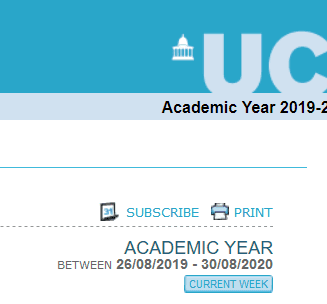Adding your UCL Timetable to your main calendar
How to tell your calendar that your life extends beyond UCL
Classes and other UCL events are helpfully compiled into a central UCL timetable, which can be viewed at the Common Timetable (timetable.ucl.ac.uk), UCL Assistant, or UCL Go!. This is nice, but not terribly helpful if you don't use these as your timetable app, or if you want to include non-UCL events on your timetable.
If you are an Organised Person™, you might use Google Calendar, the Calendar app on your Mac/iPhone, or the Office 365 / Outlook calendar. Fortunately, the Common Timetable generates an iCalendar link to your personal timetable that makes it easy to import into (almost) any other calendar app, even org-mode.1
Log into timetable.ucl.ac.uk and open your personal timetable.
Click the "Subscribe" button.
Copy the webcal link. It should look something like this: webcal://www.ucl.ac.uk/timetable/ics/PONIBF332NKJB. Import this into your calendar app.
- If
org-modeis your calendar, you probably know how to do this already.↩